How to choose the best web hosting
Choosing the right web hosting is a critical decision for your business.
If you choose the wrong one you could experience:
- Very long loading times which causes visitors to leave your website before even viewing any content
- Slow page loads causing a very negative user experience
To prevent these issues, and help you find the best hosting for your needs see below:
First Let’s get started!
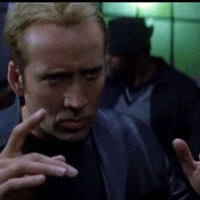
- What is Web hosting?
- Know your hosting needs
- Reliability of hosting server
- Server upgrade options
- Types of hosting (VPS, Cloud, dedicated)
- Multiple add-on domains per hosting account
- Essential functions with web hosting
- Ftp-sftp access
- Htaccess file access
- Ecommerce functions
- Web Hosting access panel
- Checking email domains
- Subscription period
- Siteback-up
- Customer support
- Server reaction time
- Conclusion
What is Web hosting?
Web hosting is a service that offers individuals or companies space for storing information, images, or other content that is accessible through a website. To guarantee speed and security and to ensure that a web page or website is always available, these are stored at a hosting company. They store it on their servers from which your website will be visible to the outside world.
Know your Hosting needs
You can never find the right web host without knowing what you need.
- What kind of website do you want to build?
- Do you want something in common (maybe a WordPress blog)?
- Do you need Windows applications?
- Do you need support for a specific script (eg PHP)?
- Does your website need special software?
- How large (or small) can your volume of web traffic be?
This ultimately comes down to a very simple fact. How many resources does your website need? If you use a personal blog or a small to a medium-sized website, it is unlikely that you will need the extra capabilities of a VPS host.
If you are running a large company server or are performing many eCommerce activities, you may need a VPS or dedicated server to manage a larger volume of traffic and for extra reliability.
At the end of the day, each choice has its own cost level and functions, even between the two categories of web hosting I have described here. Attention must be paid to details and to the requirements of your website.
If you are completely new …
For newcomers, the simple rule is to start small with a well-shared hosting account.
A shared hosting account is cheap, easy to maintain and sufficient for most new sites. You can also focus on building your site without having to worry about other server-side tasks such as database maintenance and server security.
Also, because hosting plans are scalable nowadays, it’s better to start small and work your way up as your site traffic increases. It will be more cost-effective and allow your management skills to naturally scale up with your website traffic.
Server Reliability / Uptime Scores
Nothing is more important than a working web host of 24 × 7, since your visitors can come to your site from different time zones around the world. You need a web host that is stable in terms of both their servers and network connections. 99.95% is nowadays considered a standard, even for shared hosting accounts; everything below 99% is unacceptable. Premium accounts often have a 99.99% or better uptime.
Your content goes here. Edit or remove this text inline or in the module Content settings. You can also style every aspect of this content in the module Design settings and even apply custom CSS to this text in the module Advanced settings.
Server upgrade options
There are different types of hosting servers available in the market: Shared, VPS, dedicated and cloud hosting.
Shared Hosting
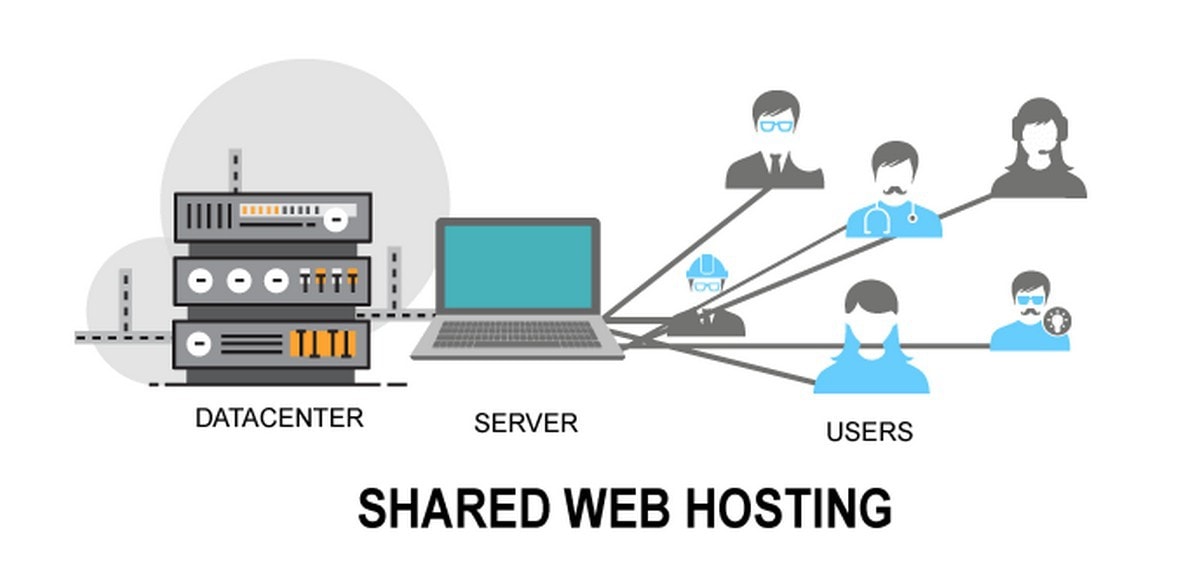
Shared hosting is often the best choice for beginners, bloggers and owners of personal websites, as it is the cheapest form of web hosting, which costs around $ 5 – $ 10 per month.
With shared hosting plans you share your server resources with other users, which means that you pay less for hosting because the costs are shared with other users.
Who should go with shared hosting?
In general, if you receive fewer than 5,000 visitors per month, it is better to opt for shared hosting. As your website gets bigger and you get more visitors, you might want to move to a more powerful server.
VPS Hosting
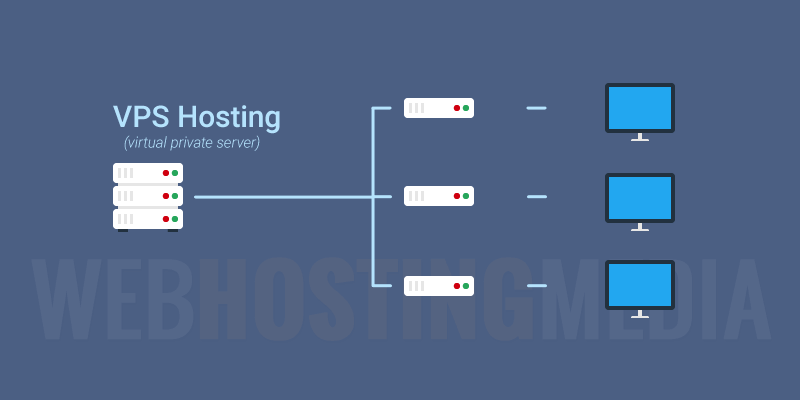
A Virtual Private Server (VPS) hosting is similar to shared hosting because it shares one physical server. The difference is that you have your own server resources that are separate from other users.
With VPS hosting, it is actually a step further than shared hosting in terms of power and speed but is still cheaper than getting your own dedicated server. Depending on the CPU and memory (RAM) that you get, VPS hosting can cost anywhere between $ 50 to $ 200 a month.
Cloud Hosting
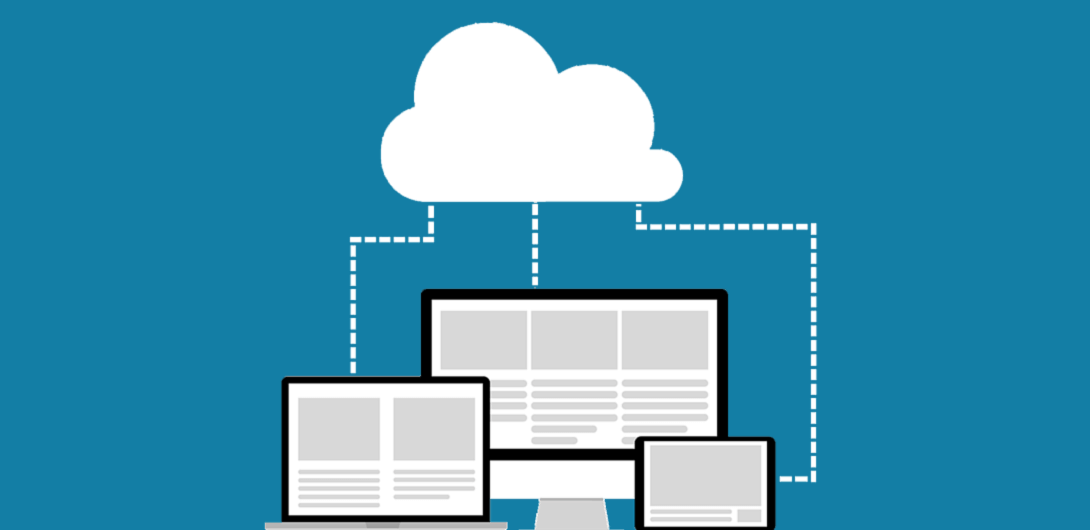
Cloud hosting combines hundreds of individual servers to function as one giant server. The idea with cloud-based web hosting is that you can easily scale up and upgrade your server needs when needed.
For example, if you are suddenly confronted with an unusually large amount of web traffic, you don’t have to worry about shutting down your computer because the hosting company can easily absorb the increase in traffic by adding more server resources.
The prices for cloud hosting usually vary because they normally use a form of a pay structure for payment.
Dedicated Hosting
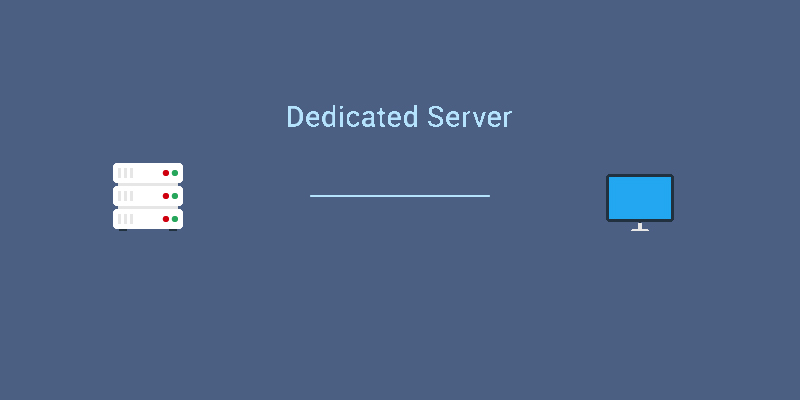
Dedicated server hosting is when you have a full physical server that is dedicated to your website. Not only do you have complete control over your server resources, but you don’t have to worry about other websites taking up your resources and slowing down your website.
For websites that are larger and have a larger presence, a dedicated server is generally recommended to handle a large amount of traffic. The cost of a dedicated server is considerably higher than shared hosting and you can expect to pay from $ 100 and up per month.
Helpful Hint:
Shared web hosts are powerful and usually sufficient for new users. If you expect your website to grow very quickly, consider a virtual private (VPS) or dedicated server for more processing power, memory capacity, disk storage and perhaps even improved security functions.
A renowned company that offers all types of hosting discussed is Siteground or Godaddy
Multiple add-on domains
Domain names are cheap – so cheap that it is often difficult to resist that you do not own more than one.
To accommodate these extra domains, we need extra hosting space. That is why it is important to have a web hosting account with which multiple domains can be added.
Search for a web host with more than 50 addon domains.
In general, most budget-friendly shared hosting companies allow at least 25 addon domains in one account, but you never know for sure.
A few years ago, I was negligent and registered for a web host that only allows one domain. Unfortunately, I had more than 10 parked domains at that time. Do not repeat my mistakes – check the domain capacity before you make a purchase.
Helpful Hint:
Addon Domain = separate website with a different domain that you can host on the web host; Parked domain = extra domain that you “park” for domain transfer or e-mail hosting.
Register versus renewal price
Hosting deals, especially for shared hosting, are usually the cheapest when signing up. Keep in mind, however, that these often come with a much higher renewal price, so be careful before you click ‘buy’ in that plan that you offer an application price with an 80% discount!
This is an industry-standard.
Unless you are willing to hop between two or three web hosts every two years, you cannot avoid expensive renewal costs.
Essential functions in a web host
Of course, some things like file management and site statistics are almost always there, but also keep an eye on FTP / sftp, one-click installer and DNS management. There must also be a file manager – make sure you can edit the htaccess file there.
Installation program with one click
Installers with one click come in different flavors, such as Softalucous or Simple script.
Anyway, the purpose of the one-click installer is to make your life a lot easier. These are numerous installation wizards that help you install things like WordPress, Joomla, Drupal or a large number of other web applications. All you must do is enter a number of names and perhaps indicate a folder or something.
FTP / SFTP access
FTP / SFTP access is invaluable for securely moving large amounts of files. Some hosts try to get away with just the file manager, but that is usually quite limited.
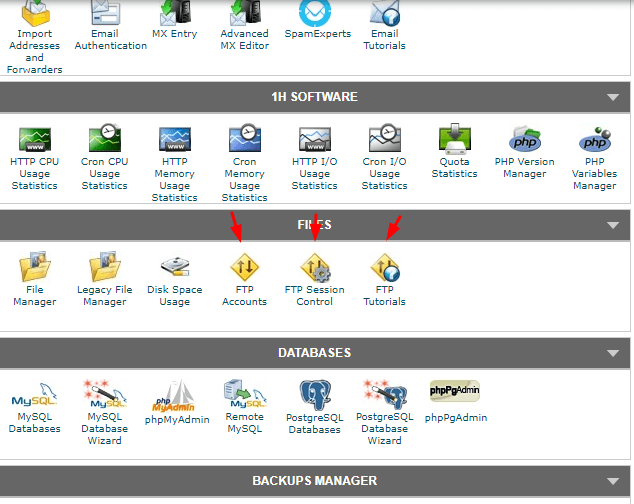
htaccess Access to files
The htaccess file is also extremely powerful and can help you make complete changes throughout the site. It controls almost everything, from redirects to password verification and management, and will be crucial in your future efforts at some point.
Unless you sign up for a special web host such as WP Engine and Pressidium (these focus mainly on WordPress hosting), these basic functions are a must-have. You MUST not settle for hosting providers who do not provide them.
E-commerce functions
- Do you have an e-commerce website?
- Do you use specific shopping cart software?
- Do you have to process business transactions on your website?
- Do you need special technical support (eg PrestaShop guide, etc.)?
If so, it is important that you choose a web host with sufficient support for e-commerce functions. SSL certification, dedicated IP, and one-click shopping cart software installation are some of the essential functions/support you’ll need.
An easy-to-use hosting control panel
A user-friendly control panel with extensive functionality is very important because this is the brain of your hosting account.
It does not matter if it is cPanel or Plesk or even an external configuration screen (such as what GoDaddy offers), as long as it is user-friendly and has all the necessary functions. Without an adequate control panel, you will be left to the genius of the technical help desk staff – even if you only need a basic service.
I once had an account with IX Web Hosting and although it is not a bad host – multiple dedicated IPs at a very reasonable price, plus great technical support – I had to cancel my account because the custom control panel was not very user-friendly.
Email@YourDomain.com
If you want to host email accounts along with your website, you must view the email functions before you sign up. Most hosting companies come with the option to host your own email (something like email@yourdomain.com) but hey, it’s always better to check and be sure, yes?
In the event that email functions are not offered, no big deal. There are a number of ways you can have an email account in your own domain. For example, Suite is a service offered by Google that allows you to manage your own e-mails that are hosted on their servers. It starts from $ 5 per user per month.
Subscription period
Don’t be surprised if you discover that some web hosts are forcing their customers to conclude unreasonably long contracts. Lunar pages, for example, changed their pricing structure in June 2009 and lured customers to a 5-year hosting contract to enjoy the $ 4.95 / mo deal. Lunarpages no longer offers such a deal, now the case can still serve as an example.
Do you have to commit to long-term hosting contracts? Our answer is no – Never sign up with a web host for more than two years in a row unless they clearly offer money-back guarantees at any time.
Helpful Hint: Hosting companies usually provide better offers when users use longer subscription periods. The discounts are great, but I strongly advise users not to pay more than 2 years in advance. The technology is developing rapidly and you may find your needs vastly different in a short time.
Site Backup

Computers crash, equipment fails, these are the facts of life, just like death and taxes. Your site is also vulnerable to these factors, or perhaps a hacker has landed on your WordPress blog and you have replaced your index.php file. Maybe your entire database is sewn.
If your web host regularly backs up sites, you don’t have to worry about when these incidents occur. Your hosting provider should be able to restore your entire site in no time (or at least a large part).
About backups here are some important questions to your web host:
- Does your web host regularly offer full backups?
- Can site backup be done manually via the control panel?
- Can you make automatic backups of your site via cron tasks or other programs?Can you
- Easily restore your backup files yourself so that you don’t have to wait for support staff to do it for you during a disaster recovery period?
Helpful Hint: A Web host with great backup facilities at no extra cost – SiteGround.
Live chat or telephone support
Personally, I prefer to live chat over telephone and web hosting companies with extensive documentation (so that I can read and solve the problems myself).
But that’s just me. You may prefer e-mail or telephone support.
Ultimately, we want someone who can immediately give us a lifebuoy as soon as we press that SOS button.
Reference
I tried Live chat support from 28 hosting companies and SiteGround, InMotion Hosting, Web Host Face, WP Engine and Go Get Space stood out as the winner in this test.
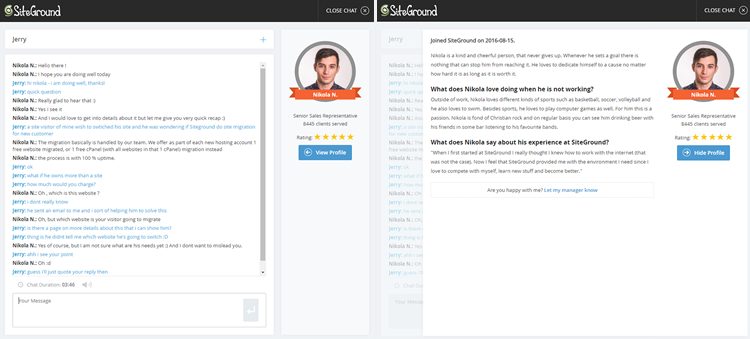
Server reactivity
We do not mean that your hosting company responds quickly or not! Responsiveness is a measure of the time that elapses from the moment someone enters hits on your domain name until the server confirms that request.
Often known as Time To First Byte (TTFB), the response speed of your server is more than that of self-satisfaction with the fastest-loading website. It has been documented that the longer a user waits for a website to load, the greater the chance that he will leave the site before it is loaded.
The speed of your website also influences how Google and other search engines rank you in the search results.
This is rarely something that a web hosting company will tell you. A commonly used guideline is often the price. Top class equipment and infrastructure is not cheap. If your host charges you $ 2 a month for your hosting, then you can assume that the hosting will be of very low quality.
Conclusion
So given the information above might be a bit technical and you still might have a hard time choosing a decent host.
Having said that one of the best hosting companies I can recommend is GoDaddy. They have everything covered hosting wise as we discussed. From a starter’s perspective to large E-commerce stores, their servers can handle the strain.
If you are interested in webhosting through Godaddy we can get you better pricing. Just contact us and we will get you setup.
Let us know in the comments below who your favorite Webhosting is and why.
